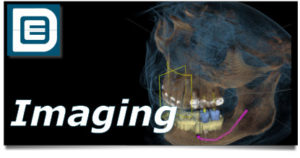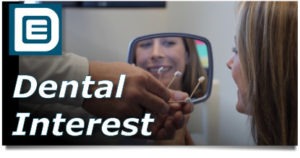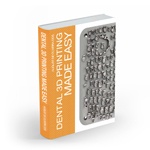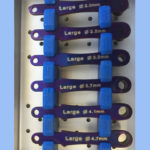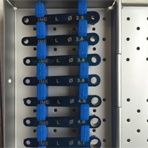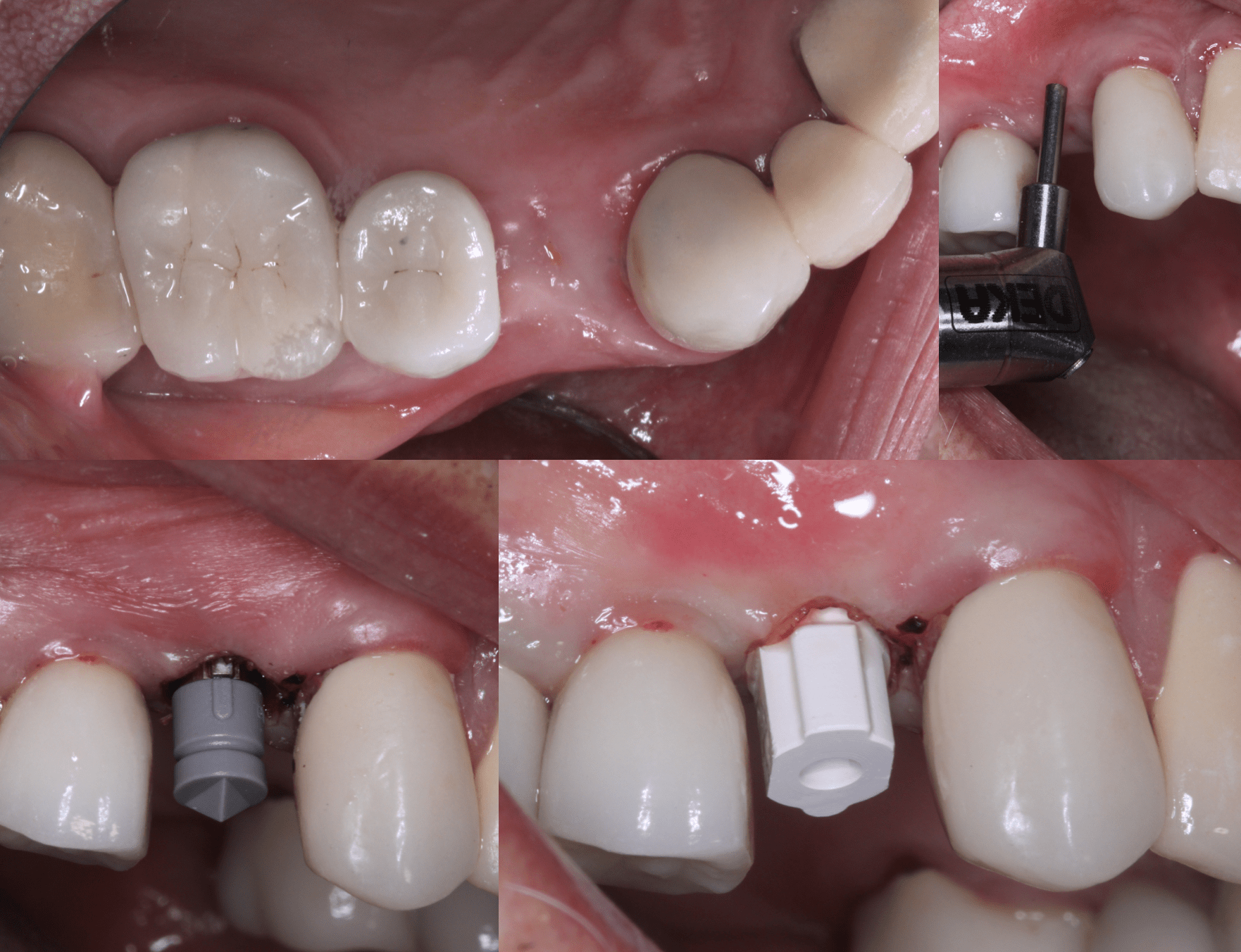
Now that CEREC is open, we can play around with all sorts of different programs and have fun printing things! Although I do like ExoCAD for what we can print with it, I still use CEREC as my milling solution. In this case we have a healed #5 thats really deep in the gums and the bone grew over the top! We used a CO2 laser to uncover and took a scan with not only a TSV 3.5mm scan post, but also a NT Trading R series 3.5mm zimmer compatible scan body that has a corresponding re usable screw bottom analog. I used the gingival mask folder in CEREC to store the scan post.
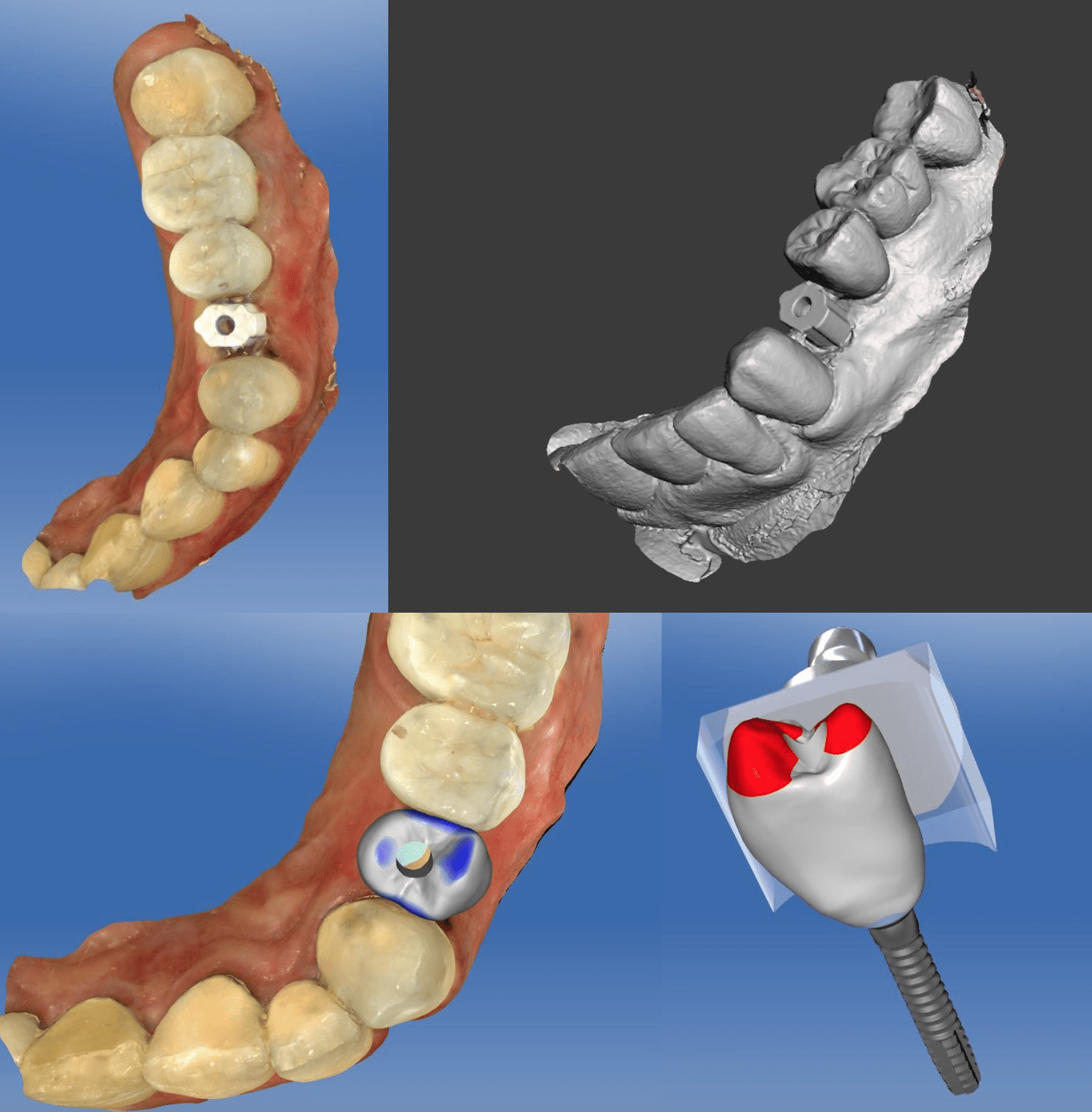
We export the scan body as an STL and it will be run in ExoCAD later. I was planning on a screw retained Emax but the crown was just too long so we opted for a CEREC Zirconia abutment with Emax Crown.
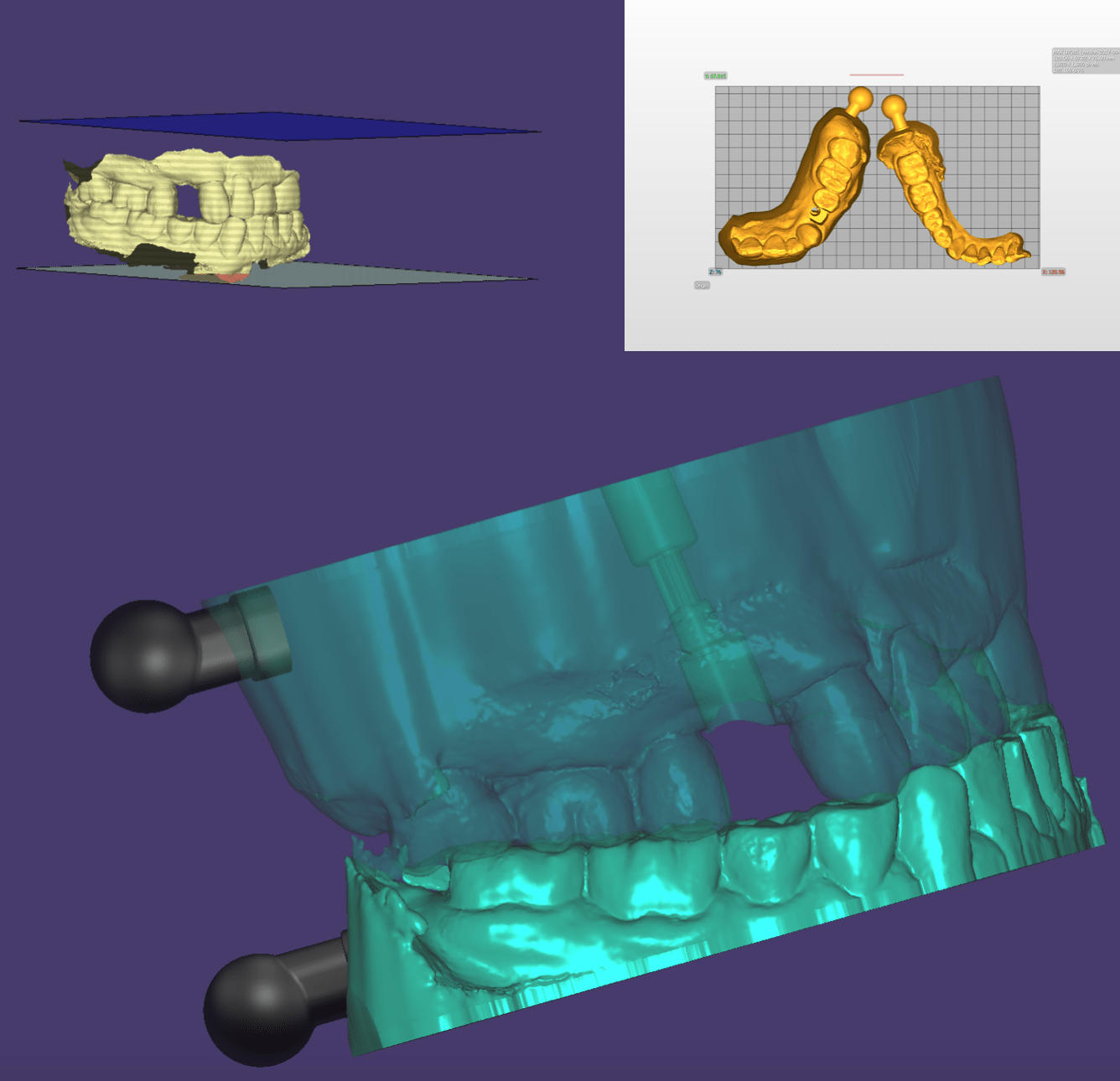
The name of the game in printing is to make your models as small as possible, but at the same time we need room for the analog. One of the first steps in ExoCAD’s model builder is to position the model between these plates. The plates show you the end of the base. We selected the proper scan body and added these little “knobs” to be used with an “Invent Dental” hinge articulator.
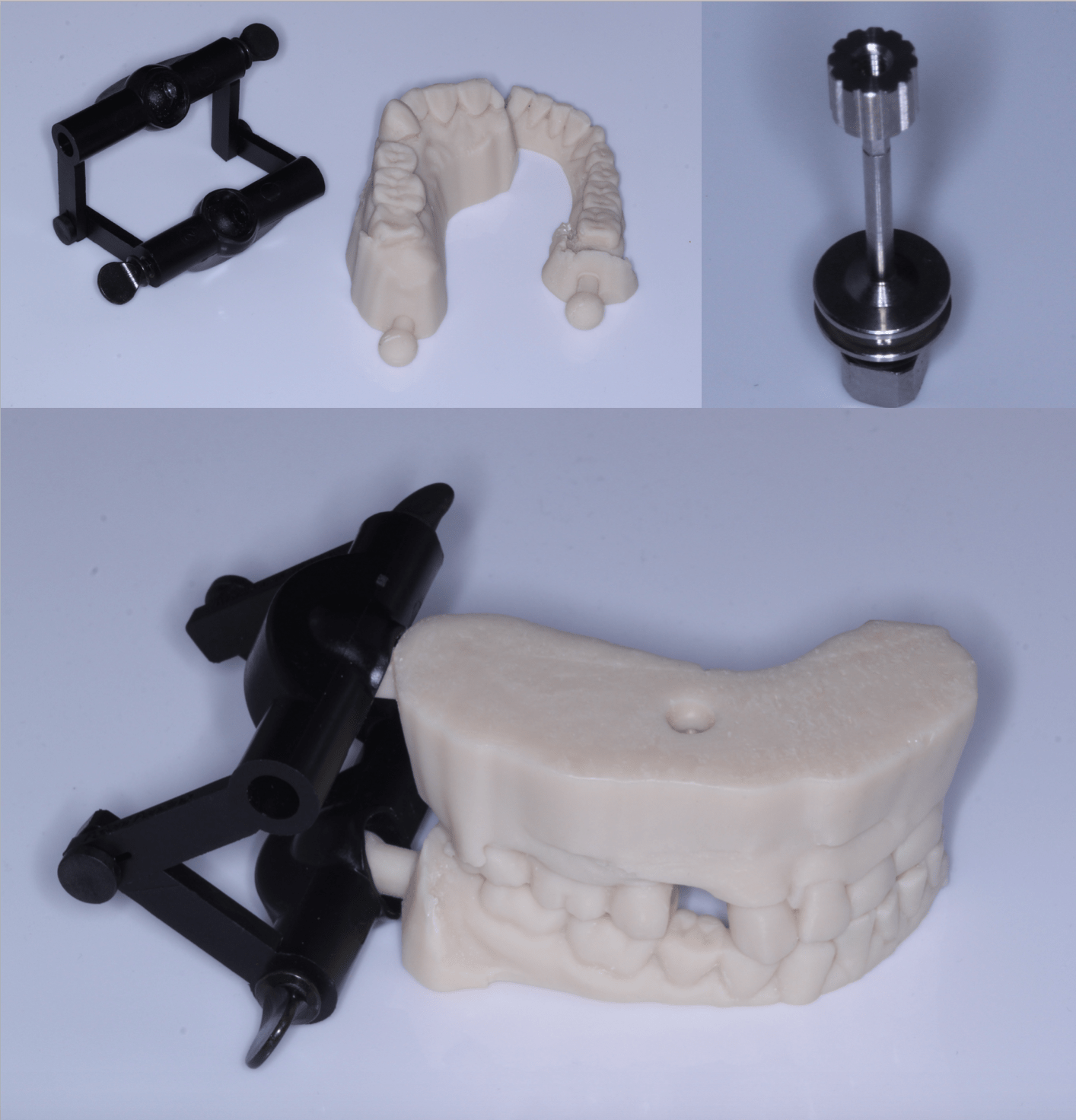
I just love all the extra toys you get to play with with you print. The hinge has tabs to tighten around the knobs and the analog is screwed in with a nut in the base of the model.
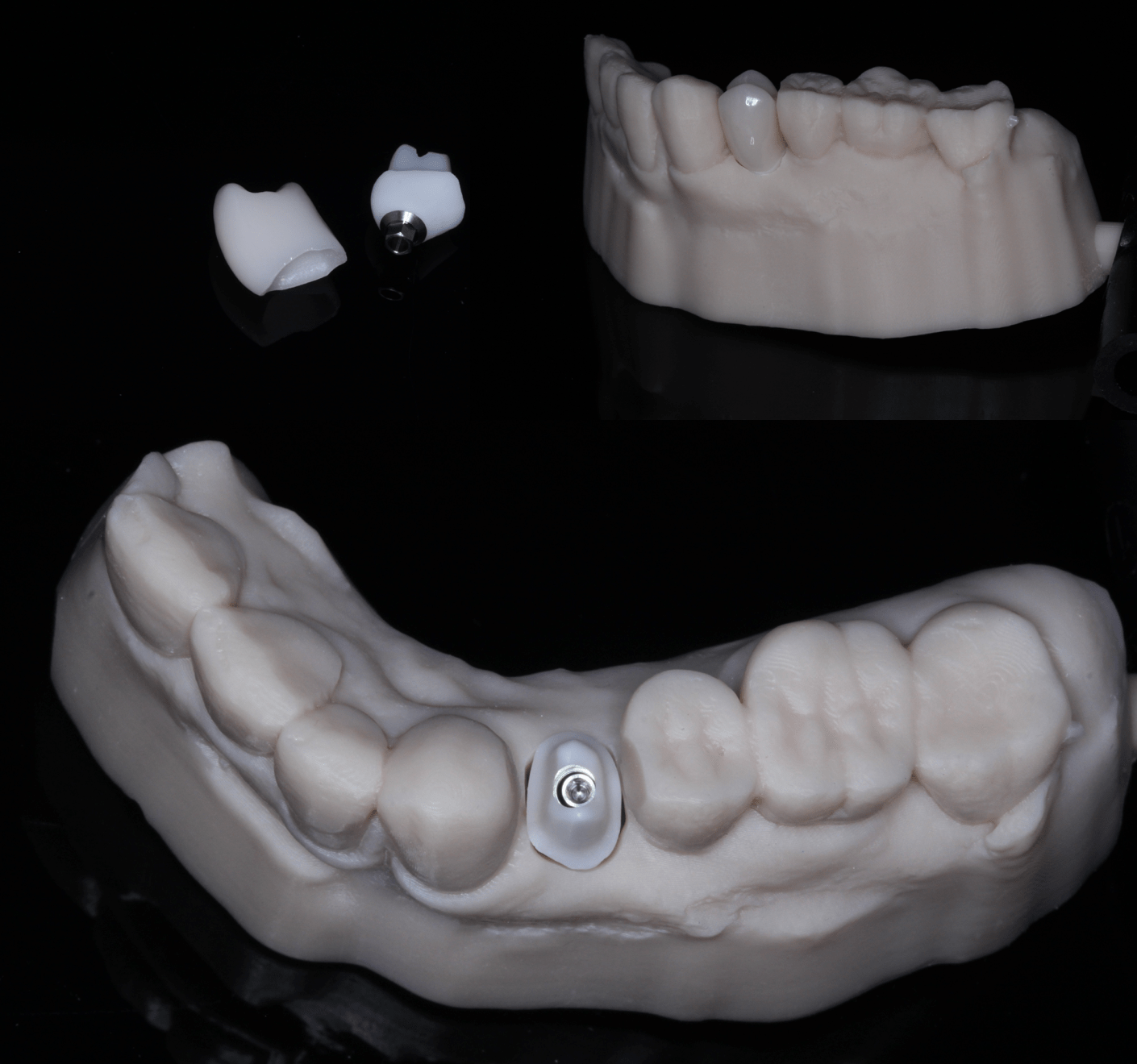
I need to play around with gingival mask options with the software as it just gut a big hole without regards to the gingival profile. Every day is a learning experience! But at least we can check the contacts and occasion on the abutment and ti base! Fun stuff!

If you want to learn more about 3D printing come to a 3D printing party!! Las Vegas Jan 19 and 20 2018! Register below!
https://www.eventbrite.com/e/dental-3d-printing-party-las-vegas-tickets-39097474599