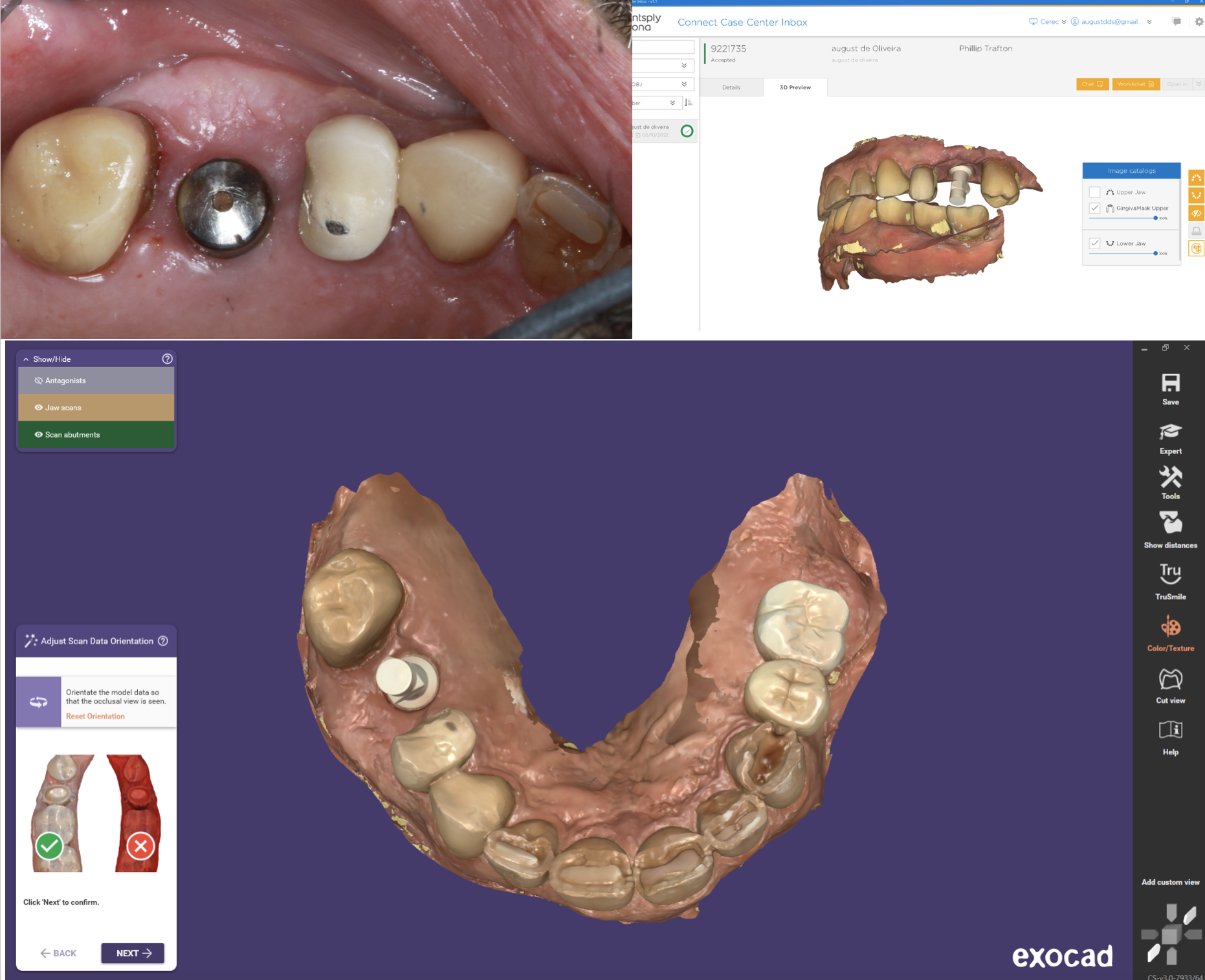
I think one of the most important thing about being a digital dentist is using all the tools at your disposal. I love my CEREC Primescan, but, within thew software I can’t export color models or mill titanium. So I pulled out a few tricks I had up my sleeve on this case. Patient has an Implant Direct Legacy 7mm implant in the #14 position and I wanted to mill an abutment on my VHF Z4, so I needed Exo for the design and DESS for the titanium blank. Plus, I just love looking at color models, so I exported the case to my “lab” AugustisCoolAFlab” via Sirona Case Center Inbox. You can download it here: https://www.dentsplysirona.com/en-us/categories/cerec/downloads.html. ExoCAD Chairside is so easy! If you have tried to design abutments in the lab version, you will love the chair side version, way easier.
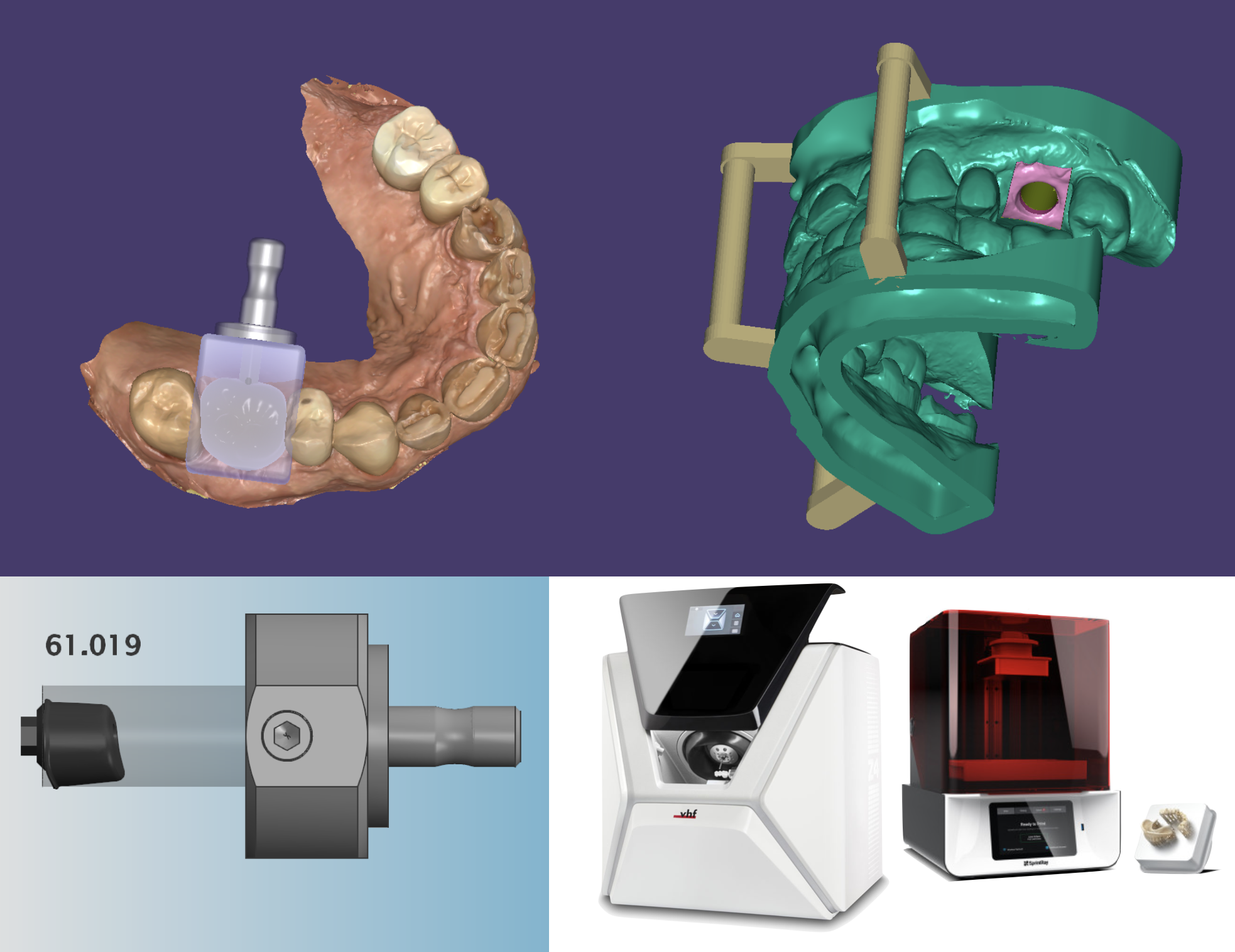
Within ExoCAD chair side you have all the tools you would expect in a chair side dentistry system including analog model design with gingival mask. I don’t have my VHF Z4 mill directly set up with Eco Chairside. But you can see the mill preview is pretty similar to other chair side systems. Printed the model on my Sprintray Pro 55 and milled the DESS blank on my Z4 as well as the Emax LT crown.
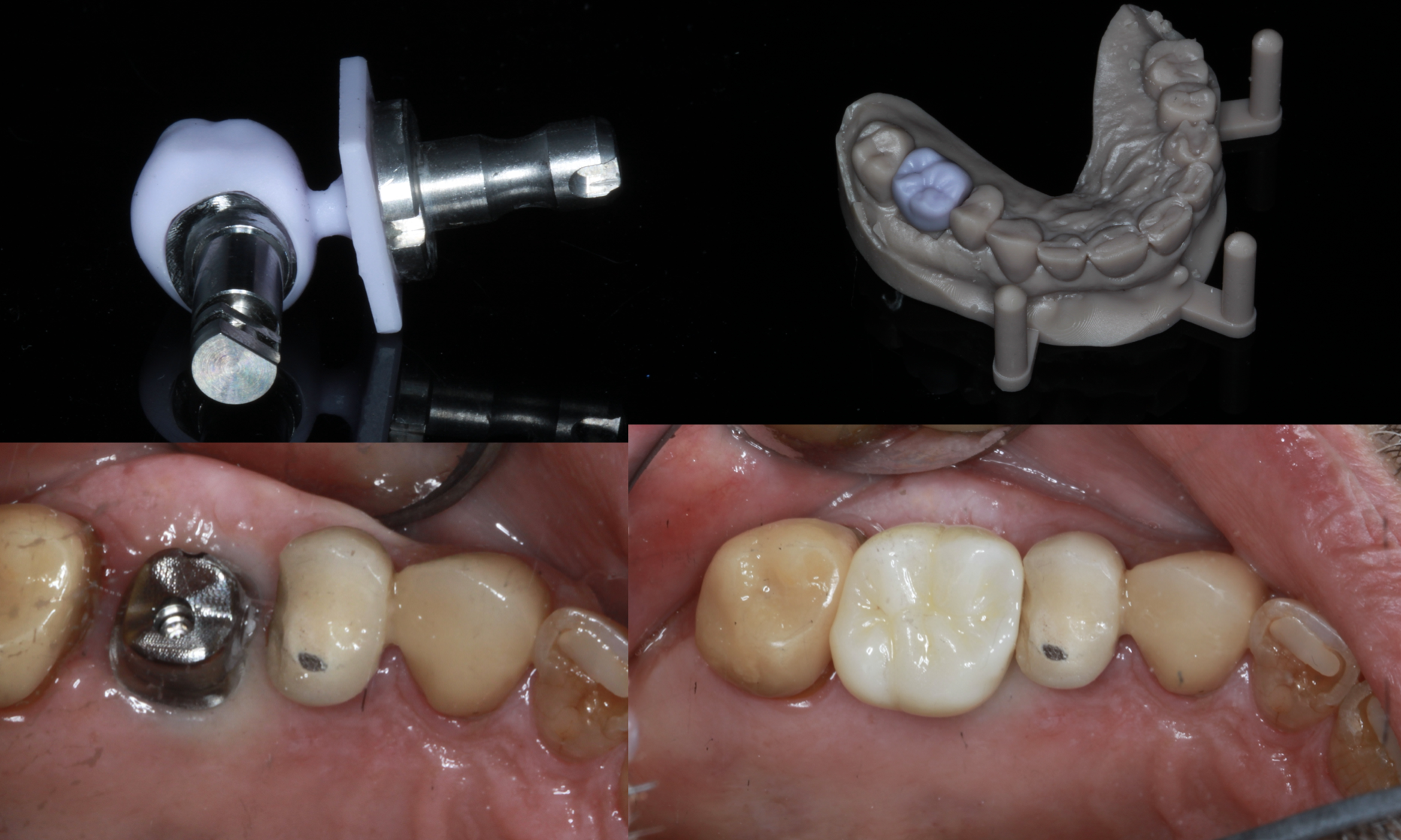
Yes, I know the crown is super opaque but we will be doing 5-12 lighter another day. I love the ability to mill titanium and having an analog model is great when you aren’t planning same day. It took about 2 hours to design and mill everything, so not exactly chair side. But getting there.

