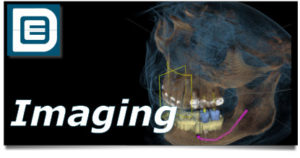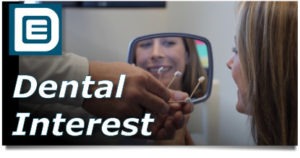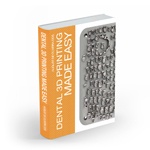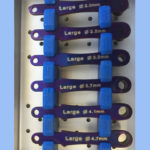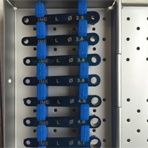Gearing up for this week’s 3D Printing Course in LA and at the last minute played with a super easy way to make in office Night Guards! If you haven’t registered for our August 25/26 you can register at the link below!
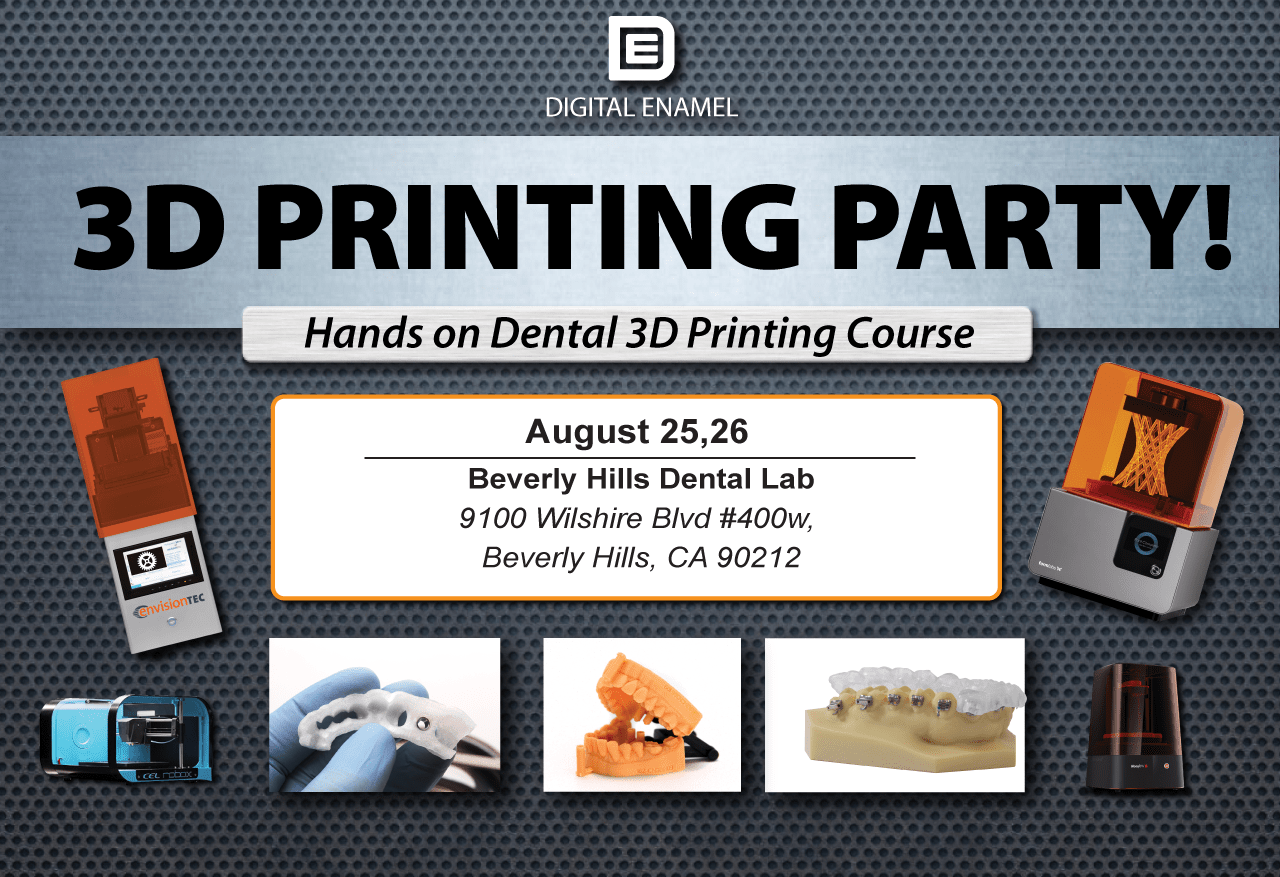
https://www.eventbrite.com/e/dental-3d-printing-party-hands-on-dental-3d-printing-course-los-angeles-tickets-34162832953?aff=es2
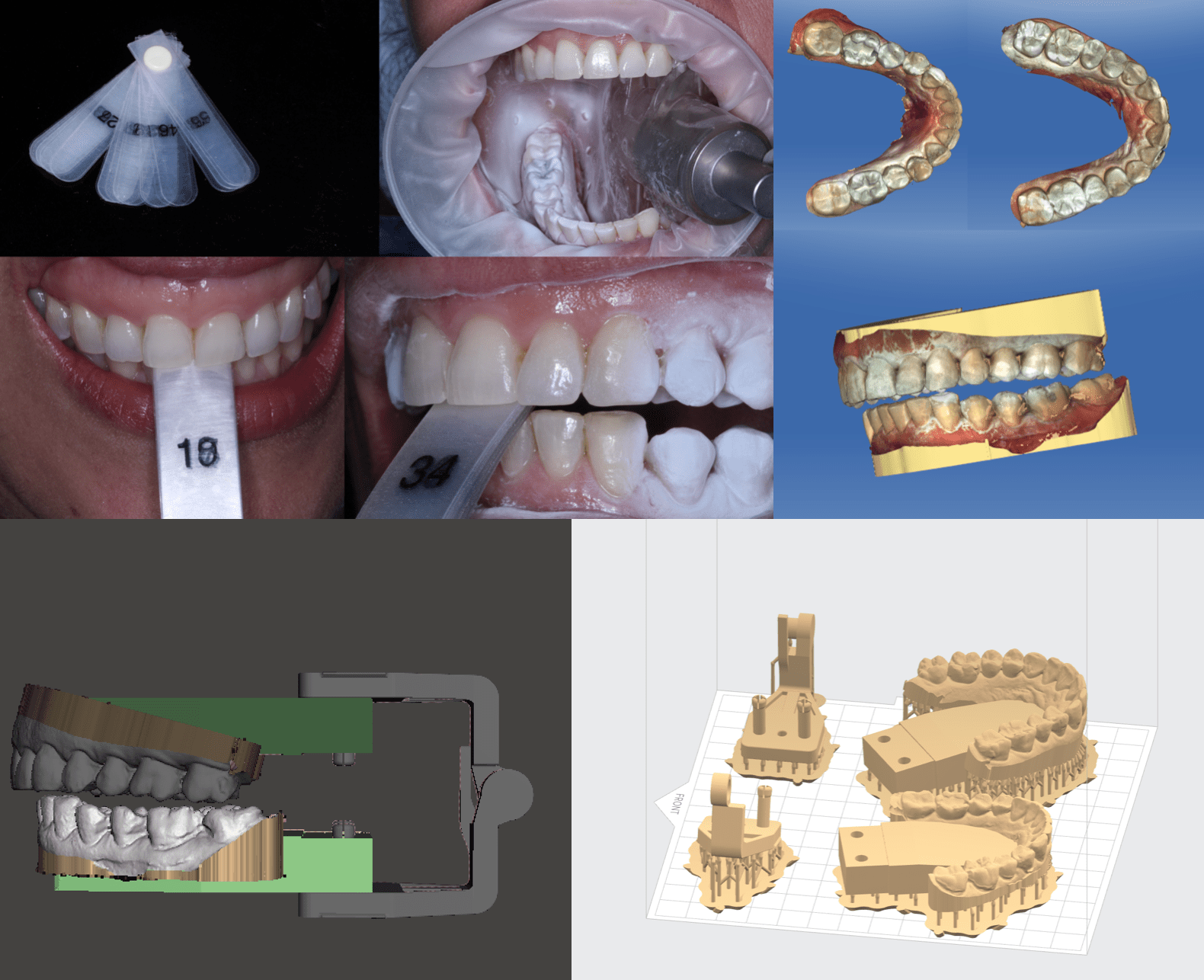
Take a patient and scan them opened to about 2-3mm in the posterior in CR, export to STL and import into Meshmixer. If you have not already done so, for $10 you can download a printable articulator at the following link: https://sowl.co/OmN2n. Drag the models in the folder at the following link into the file “Articulator.mix” that you purchased, in the folder is also a step by step PDF! Add a base and duplicate the upper model before attaching it to the articulator.
https://spaces.hightail.com/space/2XV3B
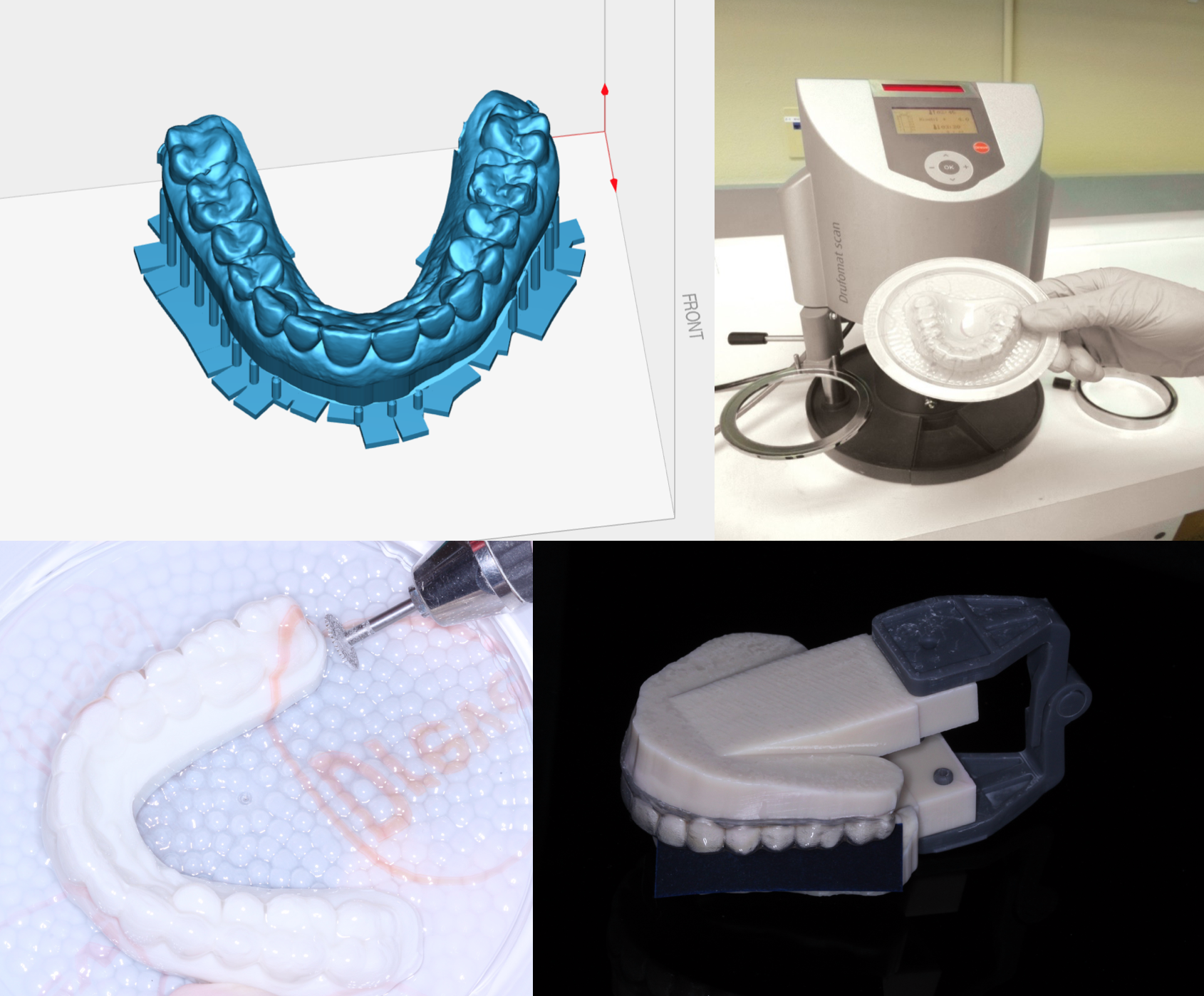
Using the Drufromat system which is awesome!! Pressure form a Kombiplast hard soft night guard sheet. We played with the 2mm thick which is a little flimsy so go with the 3mm for most and 4mm for people that can tolerate a thicker night guard. Remove with a wheel and polish with a 3M rag wheel. Check occlusion on the articulator you printed.
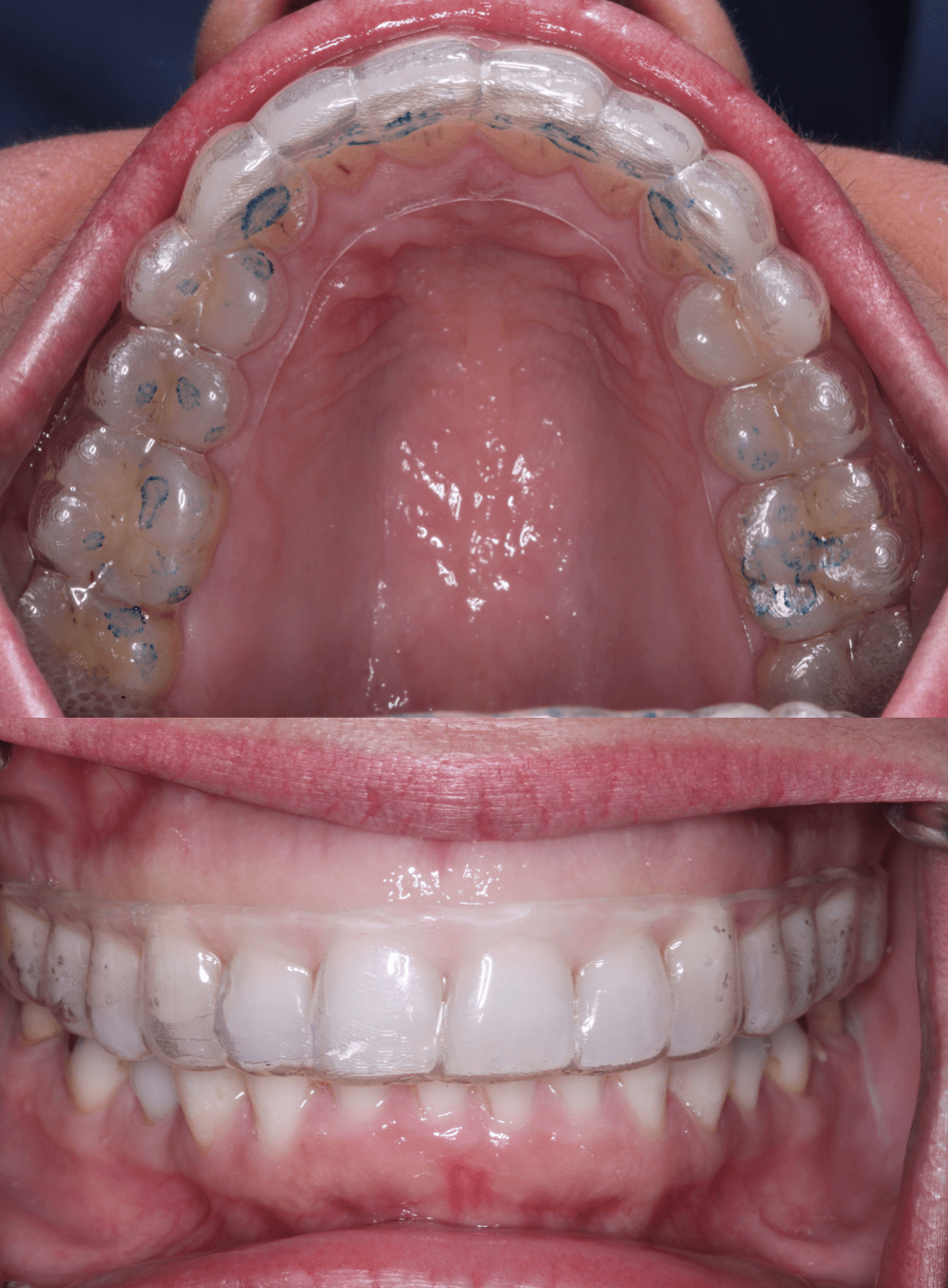
This is occlusion checked directly in the mouth! OMG, almost no adjustment needed. The patient loves the fit and comfort and it can be done for about $15 per night guard .
Here is the hard way, its a repost from before and there is a video included in the zip folder.
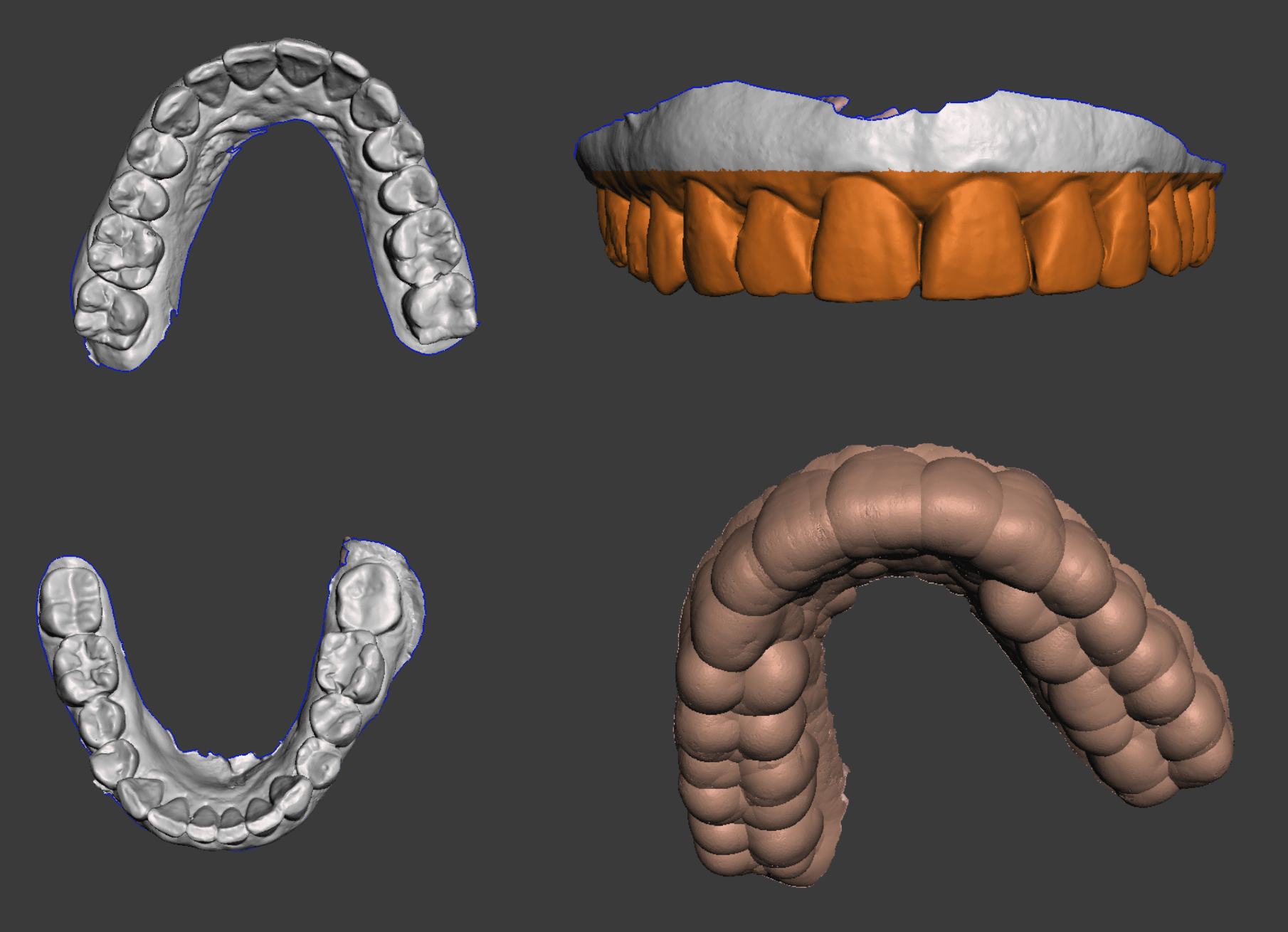
In Meshmixer, go to Select and select the teeth. You initially want the “guard” to be big, but we will cut it down with the “Plan Cut” later. After selecting click “Separate” and discard the gums. Next hit Extrude selecting “Normals” as the direction. Enter 2mm in the offset slider.
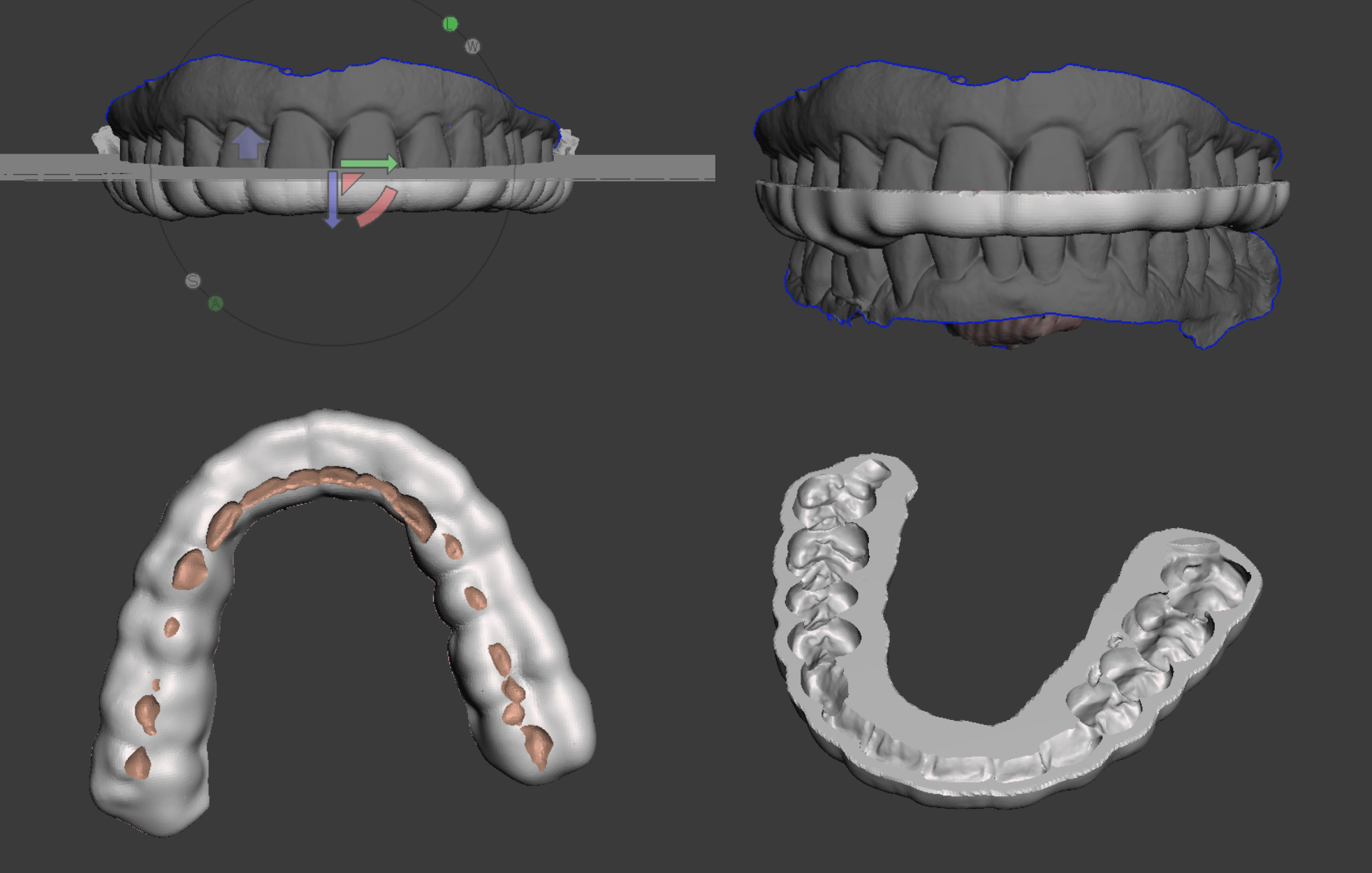
Using the “Make Solid” command and “Boolean Difference” we can punch teeth and occlusion into the guard. Watch the video in the link below to see how to do this.
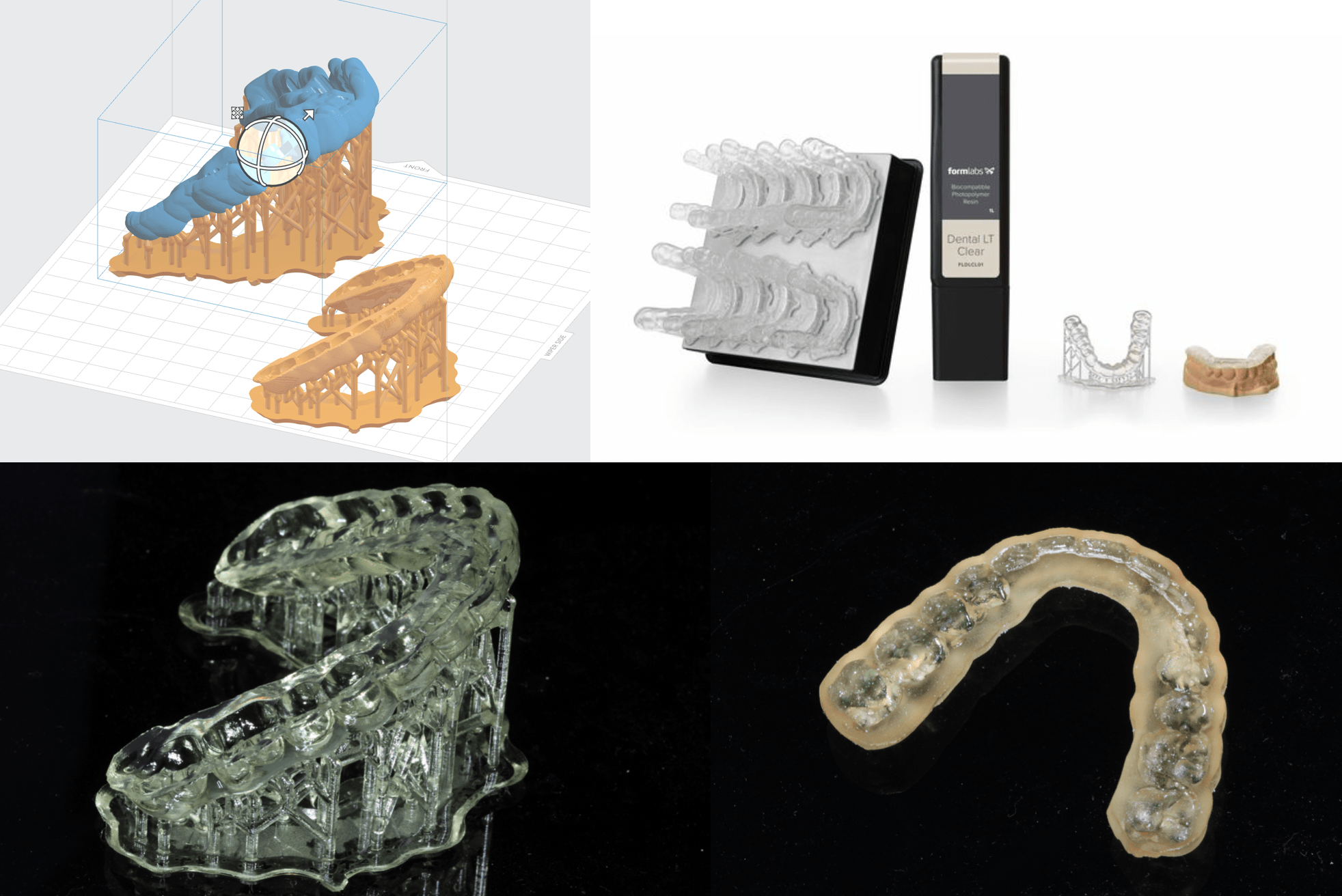
Formulas just announced today that is will be releasing a nighguard clear resin, which I will be all over it as the current SG resin looks “pee colored” I’ll just re print when I get it. Loaded it into Pre Form which is the software for Form2. You can also see the Cerec Guide 2 I am printing for an up coming case.

Here is the night guard. Yes its ugly and looks like a 20 year old guard. Will print with the clear material and update! Here is the video: