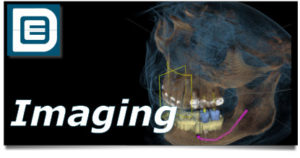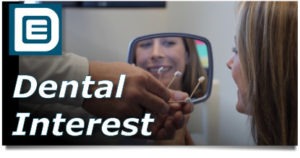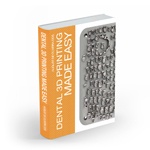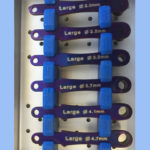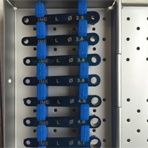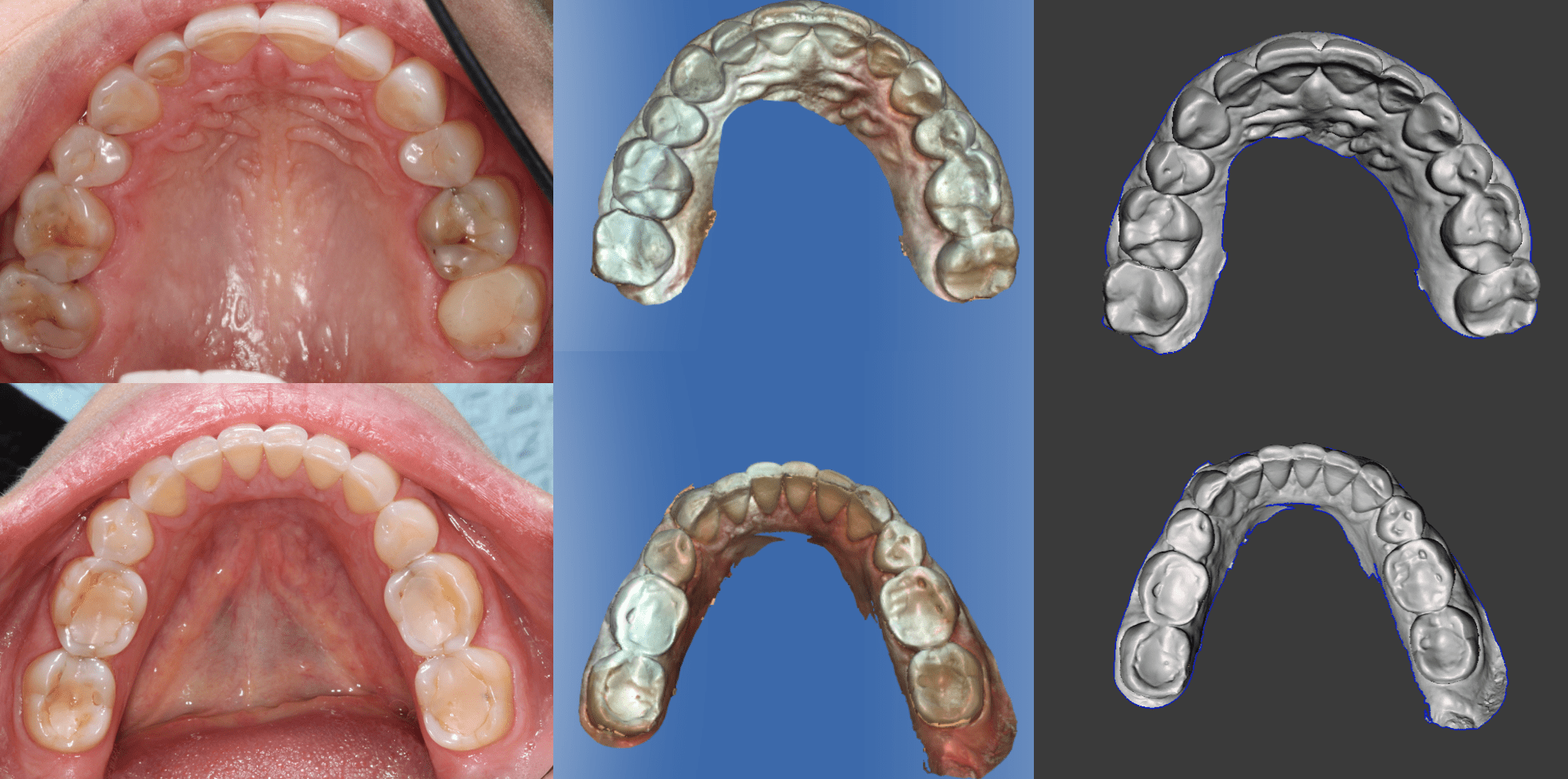
We all have a patient like this. One single tooth out of alignment. She lost her retainer and just wanted #23 moved a little to the buccal. Powdered and imaged in CEREC ortho, converted to STL in CEREC InLab.
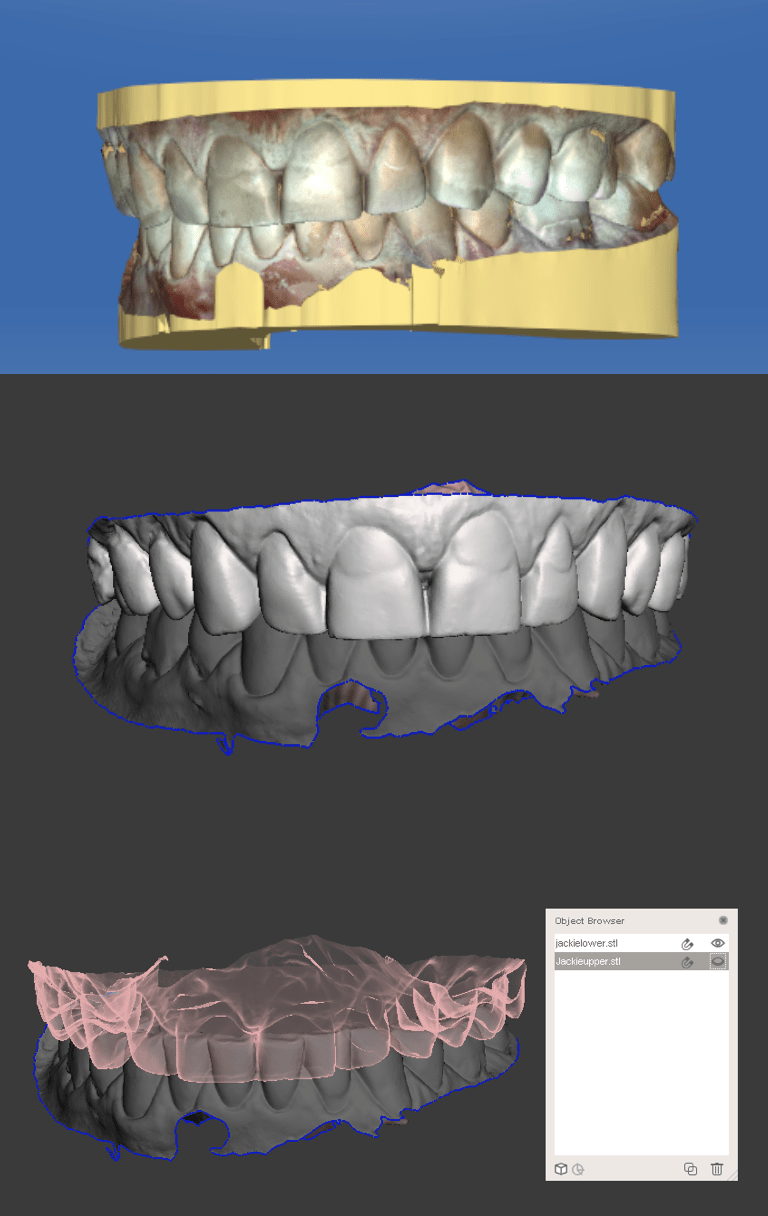
When you get an STL it has a model or multiple models in a world coordinate system. Meaning if you have models in bite before you export they stay in that position when you open the file in Meshmixer. Using the Object Browser you can just turn the models off and on. Its important when moving teeth that you know where the opposing is.
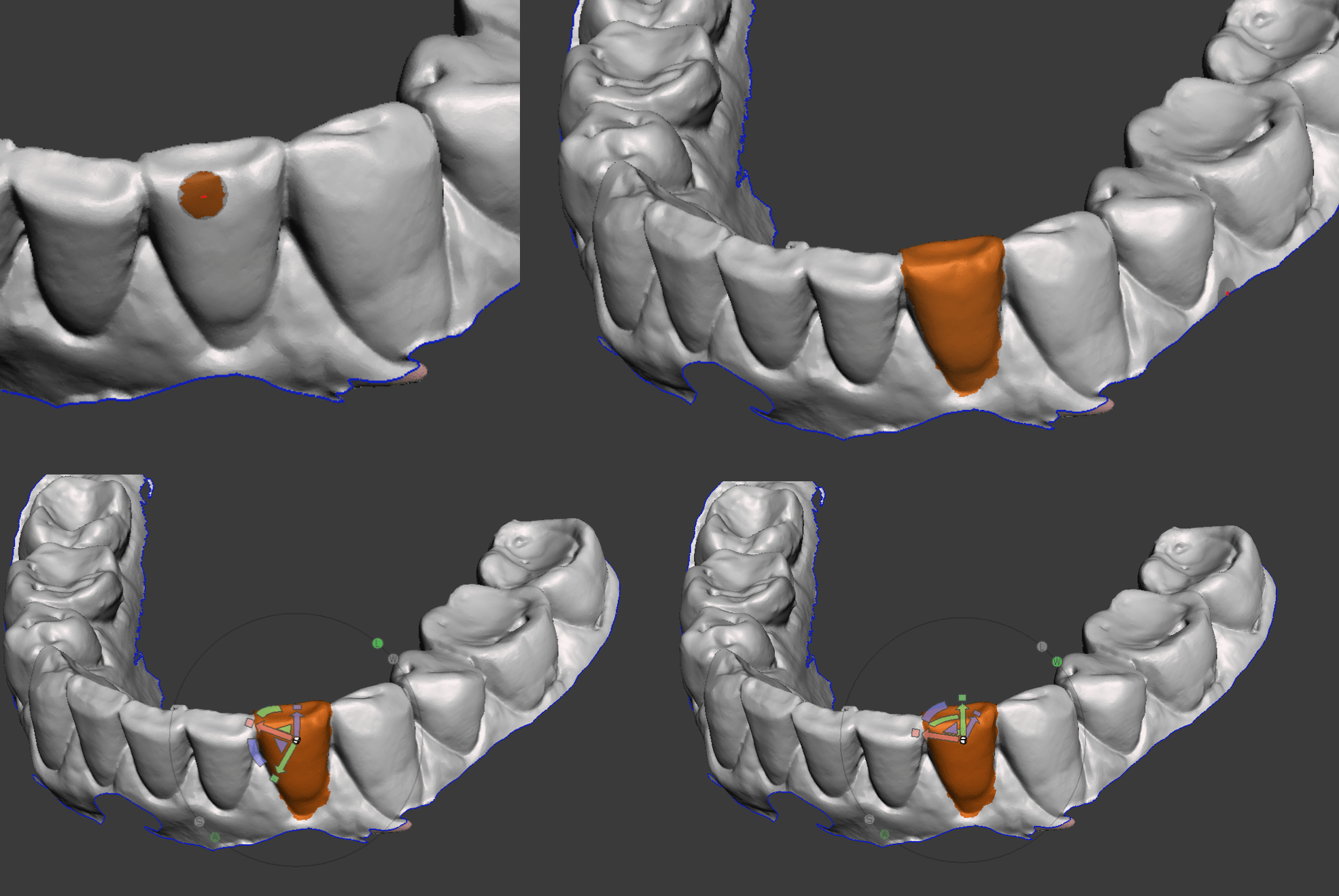
Using the Select function, get your brush size down to 20. If you happen to overdo it and select too much just hold down the CTRL key to deselect any areas. When moving the tooth around hit the T key or select Transform in the edit menu. You can ether use the world or the local coordinate system by hitting the green L or W key. I just go back and forth and select whichever moves my tooth in the right direction. The triangles move the tooth freely in whichever plane you select.
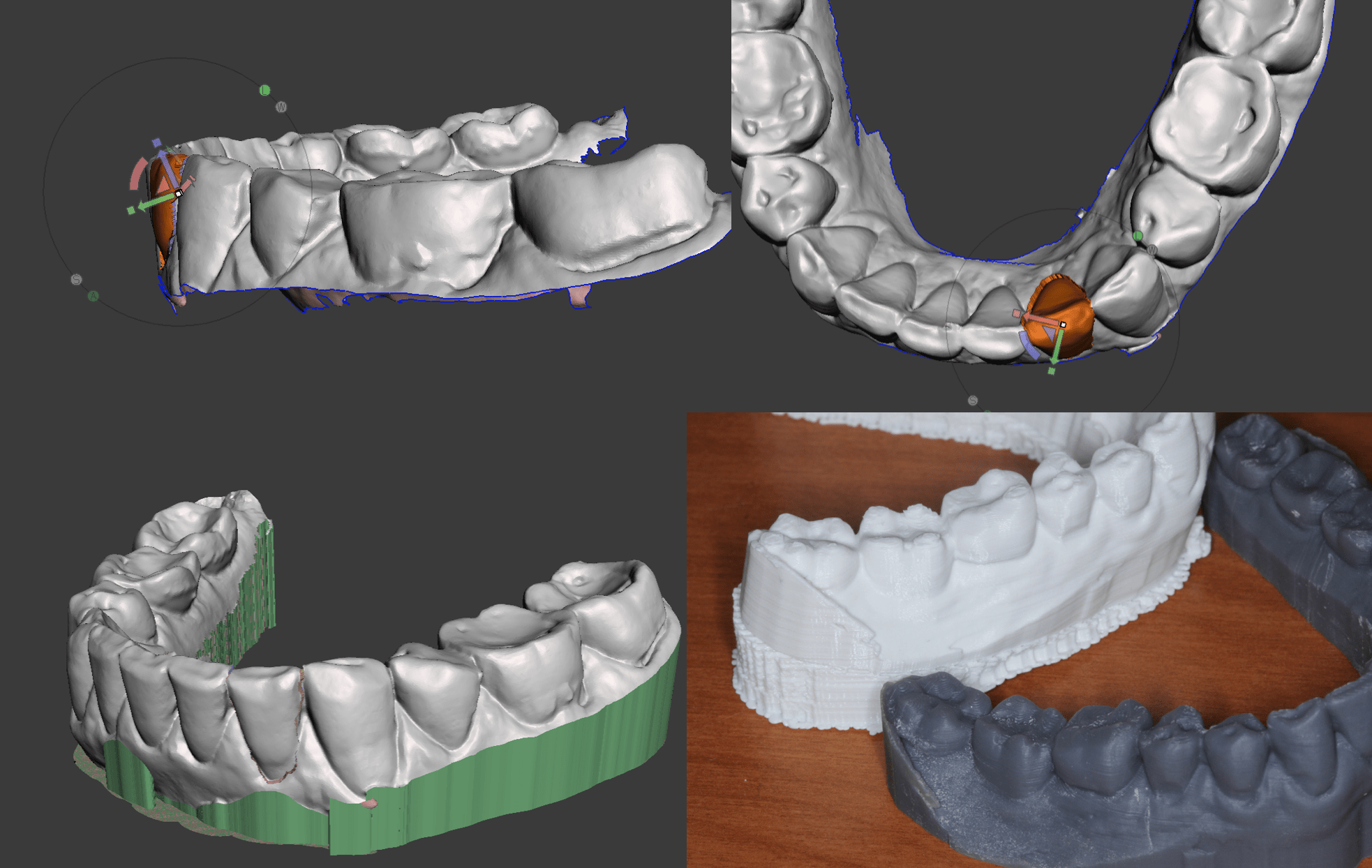
Just like in CEREC, look at the tooth from different angles to get the alignment right. I printed out the same model in both Robox as well as Form. You can see on the white Robox model that the cusp tips look distorted, so I would recommend the Form 2 or Dentalfab for ortho models.
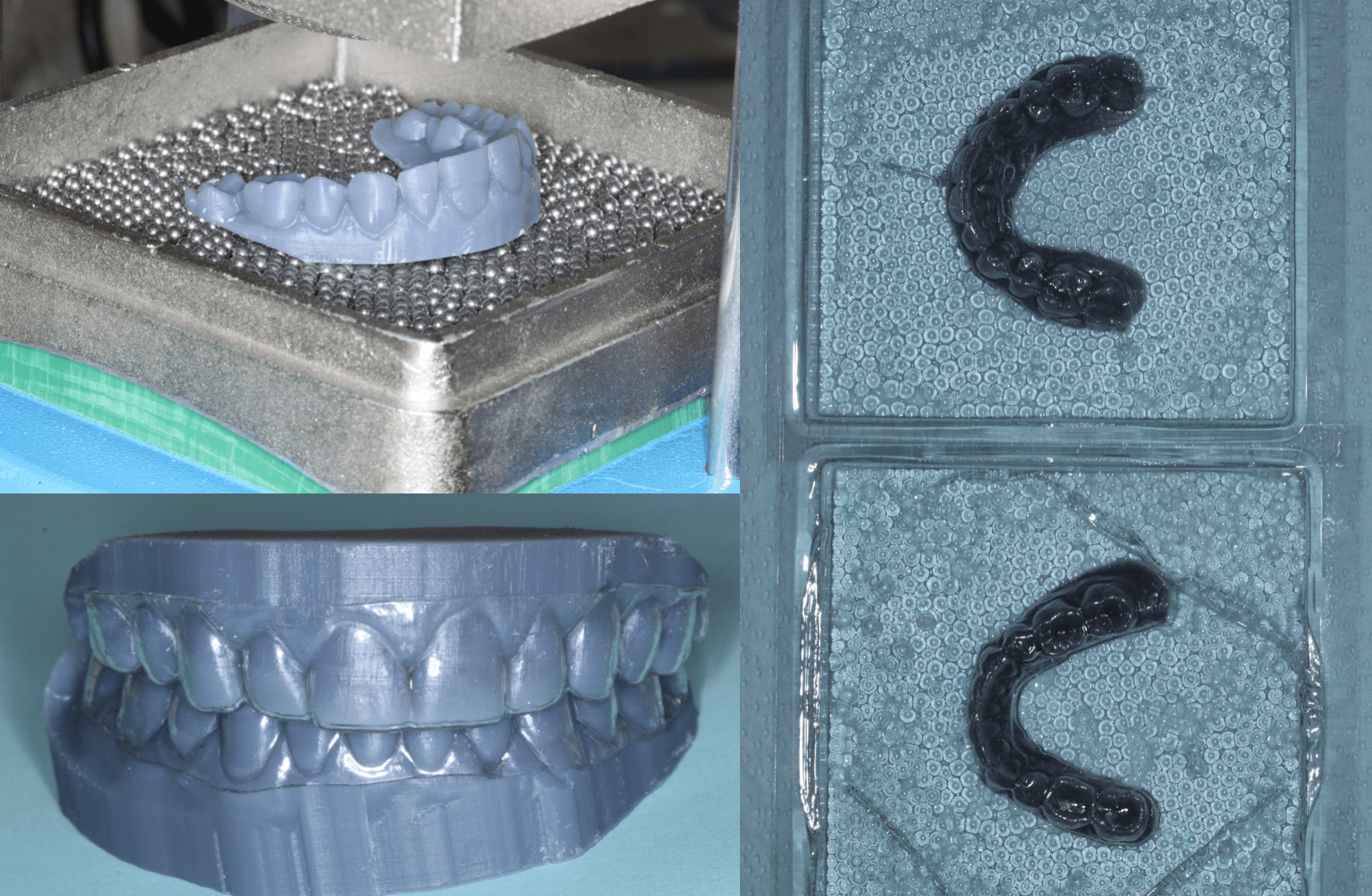
I used a regular suck down for this however in the future I’ll use my Ministar. Nice adaptation though.
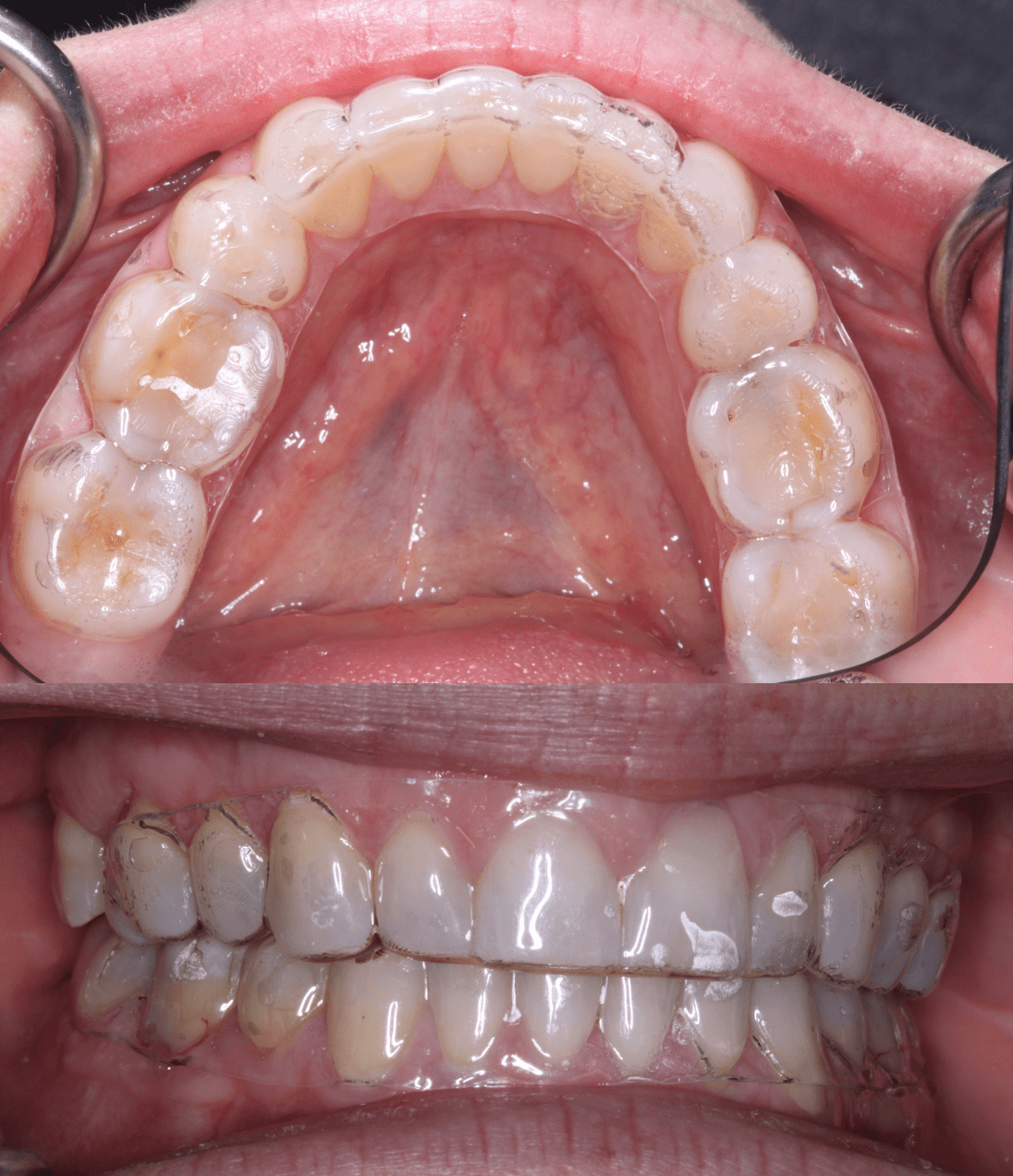
Will follow up in 2 weeks and post pics. I did not do any IPR but if the tooth doesn’t move I will.