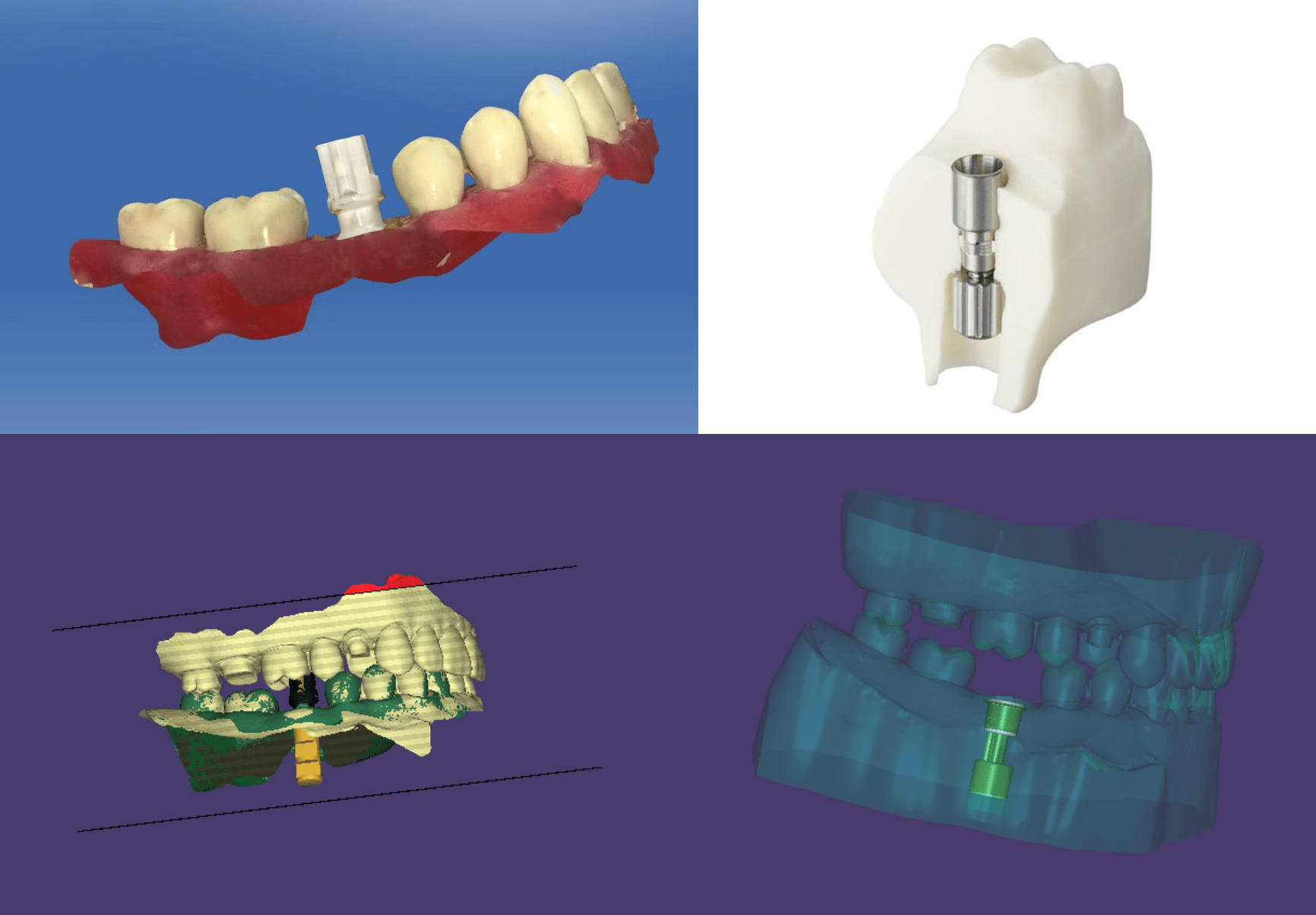
One issue I have had with CEREC implant abutments and crowns is my contacts. Teeth have a PDL and a little give, but not implants. I would adjust when heavy but right about I would be at the “just right” point, I would over do it and lose my contact. Here is something you can do if you are doing CEREC implant restorations as a two appointment procedure. This was sone using a scan body from a company called NT trading. They have REUSABLE implant analogs specifically designed for 3d Printing!! REUSABLE!!! That is so cool!! Just print your model and screw the base to the analog! I used ExoCAD to design the models. When placing them in the “plateless” option make sure to give yourself enough base on the implant model to cover the analog. There is a short and a tall analog option in choosing an NT trading post. I would assume a short analog would be best in most cases.
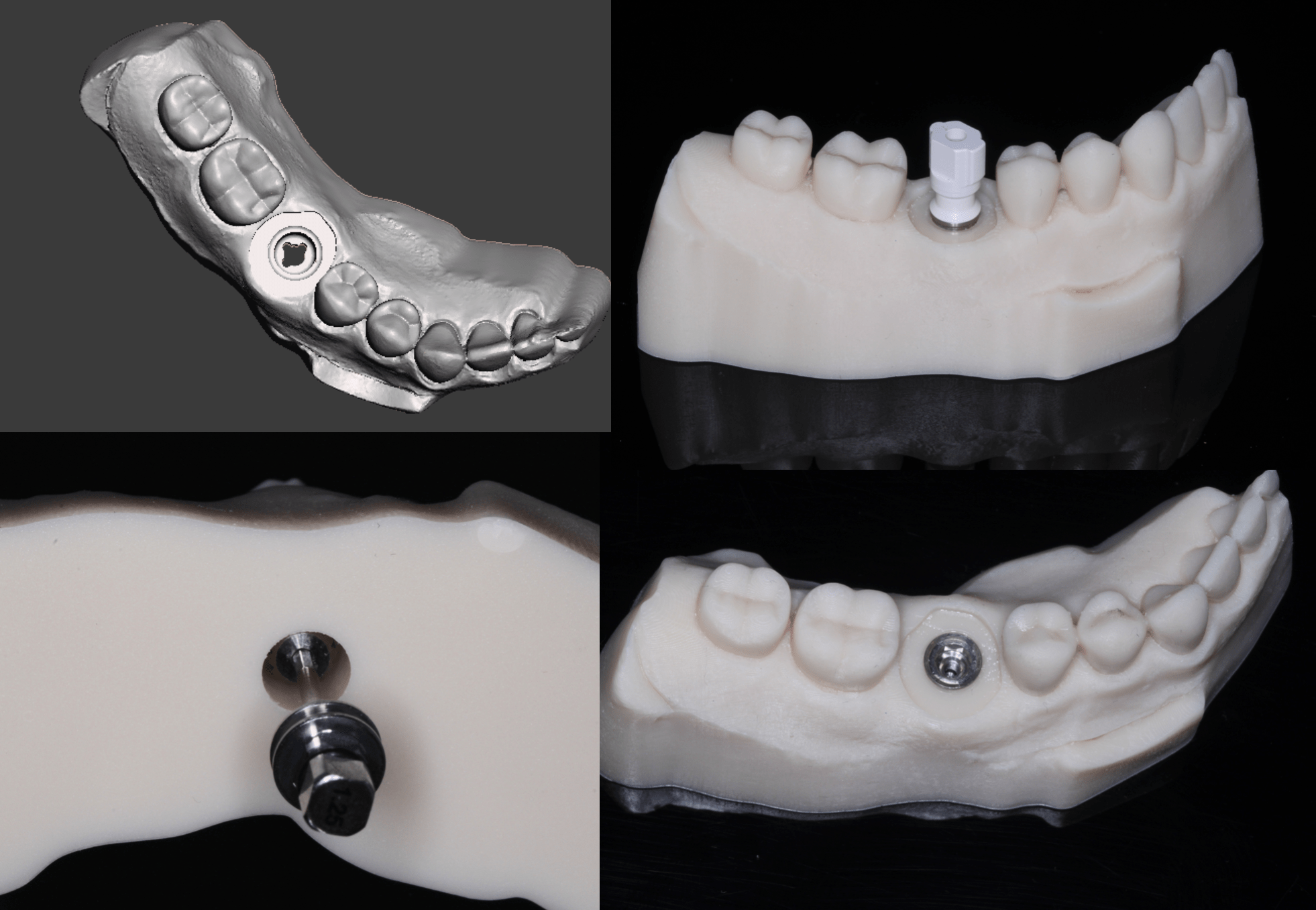
The model is exported as an STL. You can see the very defined antirational feature. Use the scan body as a “handle” to position the analog into the model and simply use the same 1.25mm hex drier to screw it in!! This was printed on the Asiga Max with their very nice Ivory die material!

If you want to learn more about 3D printing come to the next 3D printing party in Vegas July 19 and 20!!! 14 CE and hands on printing with multiple printers and a lot of Meshmixer!
https://www.eventbrite.com/e/dental-3d-printing-party-las-vegas-tickets-39097474599

